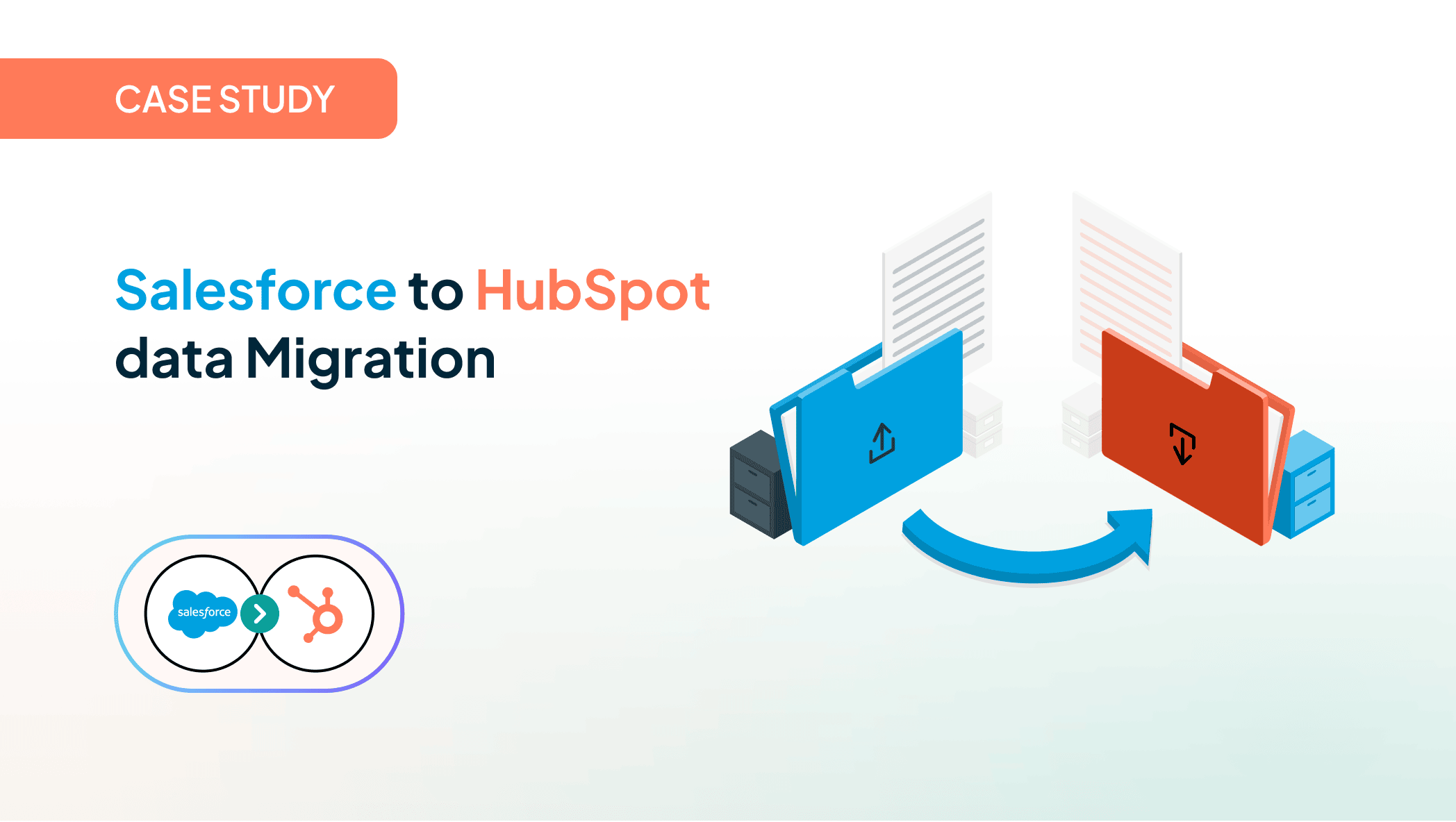Explore the common hurdles faced during HubSpot migration and effective strategies to tackle them.
Client Overview
We recently assisted a client in transitioning their CRM from Salesforce to HubSpot. The client sought to improve their CRM functionality and streamline their operations by moving to HubSpot's user-friendly platform, which offers advanced marketing, sales, and automation tools.
Challenges
The client faced a few challenges when migrating their CRM:
- Field Mapping Discrepancies: Salesforce and HubSpot use different terminologies for similar records, which requires careful mapping to ensure no data loss.
- Data Integrity: The client had large volumes of data, making the migration process complex and requiring attention to detail.
HubSpot has a native Salesforce integration, but we recommend custom integration because only native properties sync directly in HubSpot. Custom properties do not sync, so custom integration is necessary.

Our Approach
Data Export from Salesforce
We started by exporting all relevant data from Salesforce. This included contacts, accounts (companies), opportunities (deals), leads, opportunities, cases, prospects, and partners from Salesforce. Since HubSpot does not have a "Leads" feature, we mapped Salesforce leads directly to HubSpot contacts.
Data Mapping and Field Matching
The next step was mapping Salesforce fields to their equivalent HubSpot properties. Here's how we handled some key mappings:
Contacts in Salesforce were mapped directly to Contacts in HubSpot.
Accounts in Salesforce were mapped to Companies in HubSpot.
Opportunities in Salesforce were mapped to Deals in HubSpot.
Leads in Salesforce were moved to Contacts in HubSpot.
During this phase, we noticed that while HubSpot automatically mapped most of the native properties (like name, email, etc.), some Salesforce-specific fields didn’t have direct counterparts in HubSpot. To address this, we created custom properties under the "Salesforce Information" group to retain important details.
Functionality: Recreated workflows, optimized AJAX functionalities, and tailored reports for HubSpot.
Migration Execution
After setting up the mapping, we performed a test migration using a small subset of data. This helped us confirm that the data was being transferred accurately. Once everything looked good, we proceeded with the full migration, ensuring minimal disruption to the client’s daily operations.
Key Benefits of the Migration
- Improved CRM Efficiency: The migration to HubSpot helped the client streamline their sales, marketing, and service teams in one platform.
- Better Data Accuracy: By carefully mapping data from Salesforce to HubSpot, we ensured that no important information was lost during the transition.
- Increased User Adoption: HubSpot’s user-friendly interface made it easier for the team to adjust and leverage the platform’s full potential.
Conclusion
Migrating from Salesforce to HubSpot doesn’t have to be a complex process. With careful planning, detailed data mapping, and expert execution, we helped our clients seamlessly transition to HubSpot, ensuring they could work smarter and more efficiently.
At Amwhiz, we specialize in HubSpot data migration and can guide you through every step of the process, making sure your data is accurately and securely transferred.