Classic Cards
The Classic Card module is a dynamic and customizable content block designed to enhance your website's visual and informational appeal
The Classic Card module is a dynamic and customizable content block designed to enhance your website's visual and informational appeal
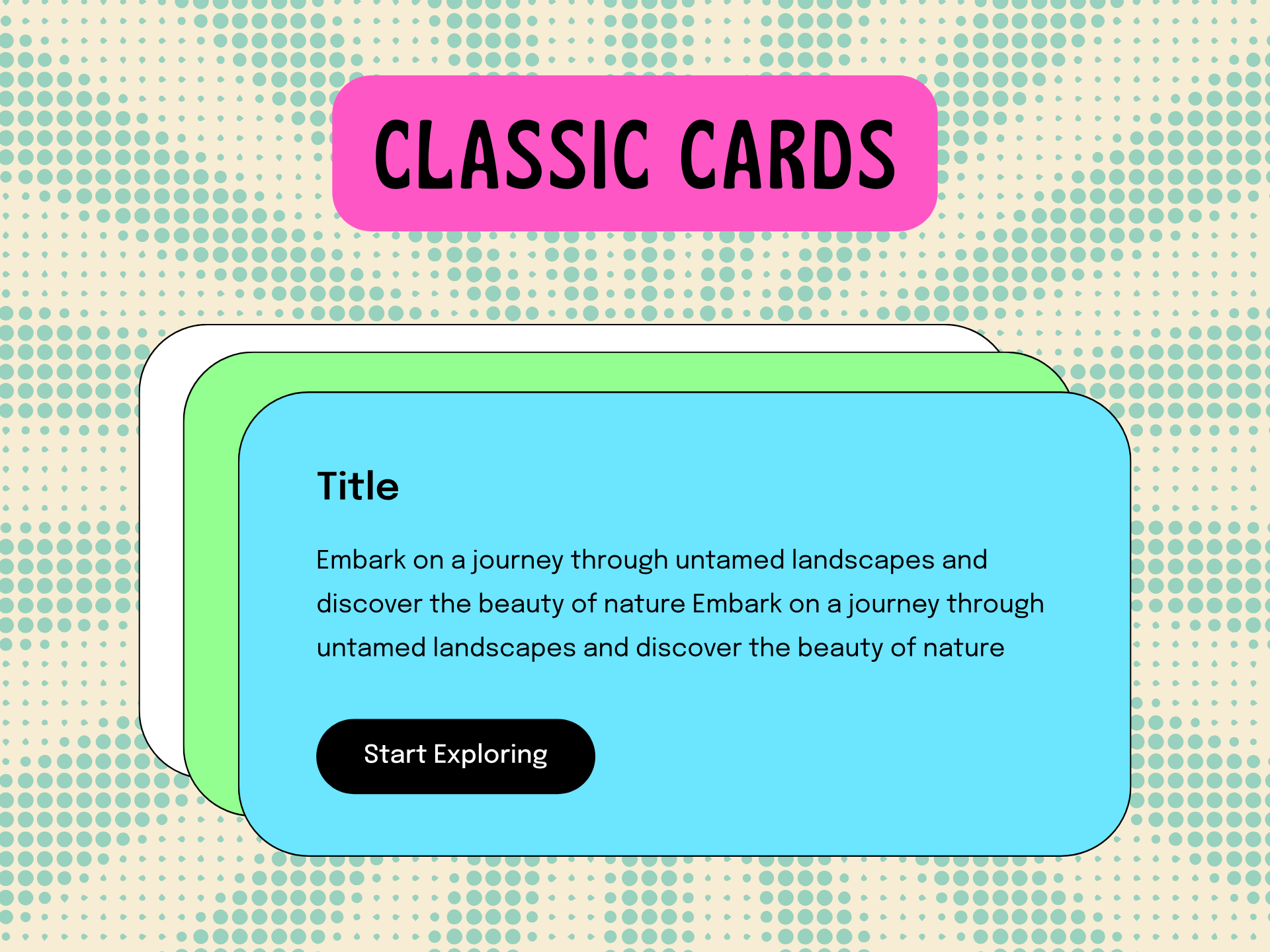
The "Classic Card" module is a versatile content block designed for HubSpot that allows you to create engaging and visually appealing cards for your web pages. This module is perfect for showcasing key information, products, services, or any content you want to highlight in a structured and elegant manner.
Yes, you can customize the text styles for the title and description using the text style options available in the module settings.
The Classic Card Module supports two types of buttons: a lined button and a filled button. You can enable either a lined button or a filled button.
Configure the button settings
Below is a list of all the customization options available for the Classic Cards Module
Content
Drag and drop the Classic Cards Module into your desired location on the page.


Card text
Inside the card, you can add a title, description, and button
Card title and description
You can add a title and select a title tag as well. Tags range from heading1 to heading6

You can add a description

Button
The Classic Card Module supports two types of buttons: a lined button and a filled button. You can enable either a lined button or a filled button, but not both at the same time

You can add button Text & URL
Styles
Card settings: You can set
Card spacing
Card Background (Available options: Normal, Gradient, and Image
Card background color
Content Alignment
Border styles
Border color, width, spacing, and padding
Border radius

Title Styles
You can change Font, Spacing, Padding, and Text Transform

Description Styles
You can change Font, Spacing, Padding, and Text Transform

Lined Button Style
Button font
Button spacing, and padding
Text Transform
Border styles
Border color, width, Background color
Hover Background color and text color
Border Radius

Filled Button Styles
Button font
Button spacing, and padding
Text Transform
Border styles
Border color, width, Background color
Hover Background color and text color
Border Radius

No, you can only enable one button at a time. Choose either the lined button or the filled button based on your design preference.
If you're still having trouble or have any questions or feedback, contact at hello@amwhiz.com
Ready to take your HubSpot game to the next level? We're here to develop the perfect module just for you! Whether it's streamlining workflows, enhancing analytics, or boosting engagement, our team is prepared to turn your ideas into reality.