Vertically Fixed Navigation Bar
Welcome to the documentation for the Vertically Fixed Navigation Bar module! This module provides a vertically fixed navigation bar designed to enhance user experience and ease of navigation on your HubSpot website
Welcome to the documentation for the Vertically Fixed Navigation Bar module! This module provides a vertically fixed navigation bar designed to enhance user experience and ease of navigation on your HubSpot website
The primary feature of this module is the ability to create a vertically fixed navigation bar, providing easy access to important links and sections of your website as users scroll down the page.
The module is designed to work with most HubSpot Websites
The clipboard option allows users to quickly copy links to specific sections of your website. When enabled, users can click on a link in the navigation bar, and the corresponding URL will be copied to their clipboard for easy sharing or bookmarking
Yes, the module is designed to be responsive and will adapt to different screen sizes and devices. However, we recommend testing the navigation bar on various devices to ensure optimal performance.
Below is a list of all the customization options available for the Vertically Fixed Navigation Bar.
Content
Drag and drop the Vertically Fixed Navigation Bar module into your desired location on the page.
Content:
Underneath the main title, you can list section titles

Branches Content
You can add branch content here


Clipboard option is available. You can choose to enable or disable it according to your preference. and also add clipboard description here

Styles
You can change the tree heading font color here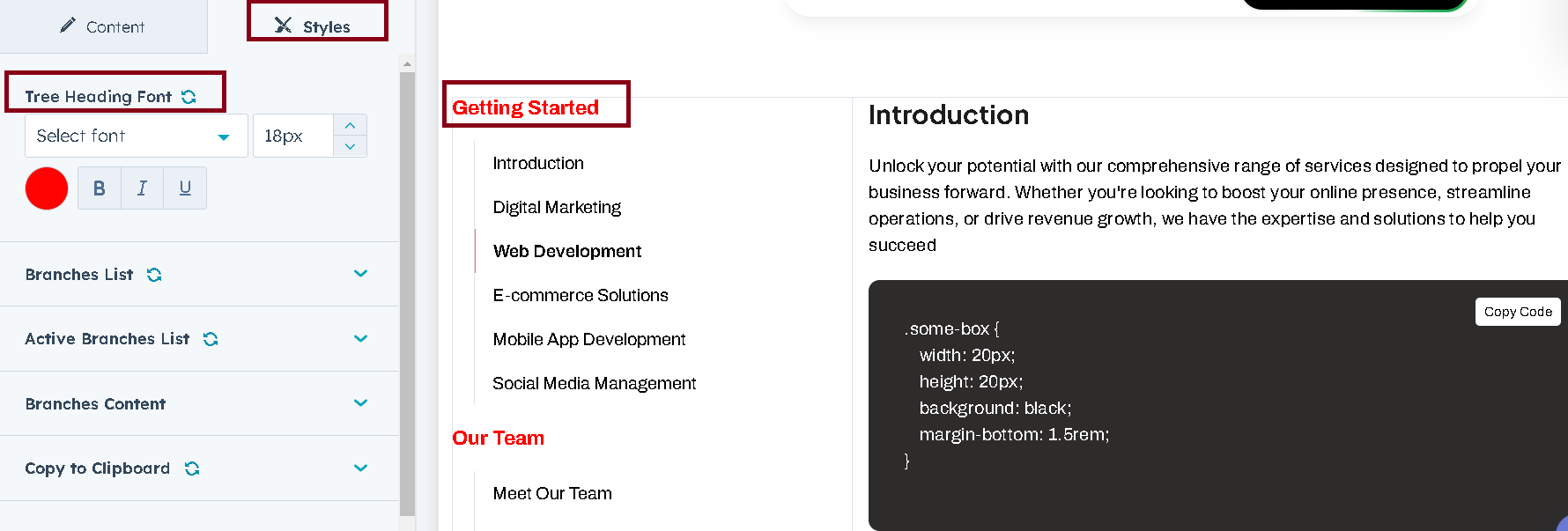
Branch list: you can change Section ID text color, Hover text color, Hover background color

Active Branches list: You can change the Background color and active text color here

Branches content: You can change
Content title color
Content spacing & padding
Copy to clipboard: You can change

If you're still having trouble or have any questions or feedback, contact at hello@amwhiz.com
Ready to take your HubSpot game to the next level? We're here to develop the perfect module just for you! Whether it's streamlining workflows, enhancing analytics, or boosting engagement, our team is prepared to turn your ideas into reality.