If you're still having trouble or have any questions or feedback, contact at hello@amwhiz.com
Documentation!
Scroll to Slide Gallery Module for HubSpot
This documentation is for the Scroll to Slide Gallery Module for HubSpot created by Amwhiz media
If you have any questions or need assistance, feel free to reach out to us at hello@amwhiz.com
What is the Scroll to Slide Gallery Module for HubSpot?
- The Scroll to Slide Gallery Module for HubSpot , crafted by Amwhiz Media, is a versatile tool designed to enhance your website's visual appeal and user engagement.
- This module allows you to effortlessly integrate Scroll to Slide Gallery into your HubSpot website, showcasing dynamic content and captivating visuals.
- You can add this module multiple times on your landing page or web page.
- In the slider level 1, You must add above 10 images. ( Adding below 10 images can't be supported)
- In the Slider Level 2, You must add above 9 images. ( Adding below 9 images can't be supported)
- With easy installation and customization options, it empowers you to create stunning images or logo's that effectively convey your message to your audience
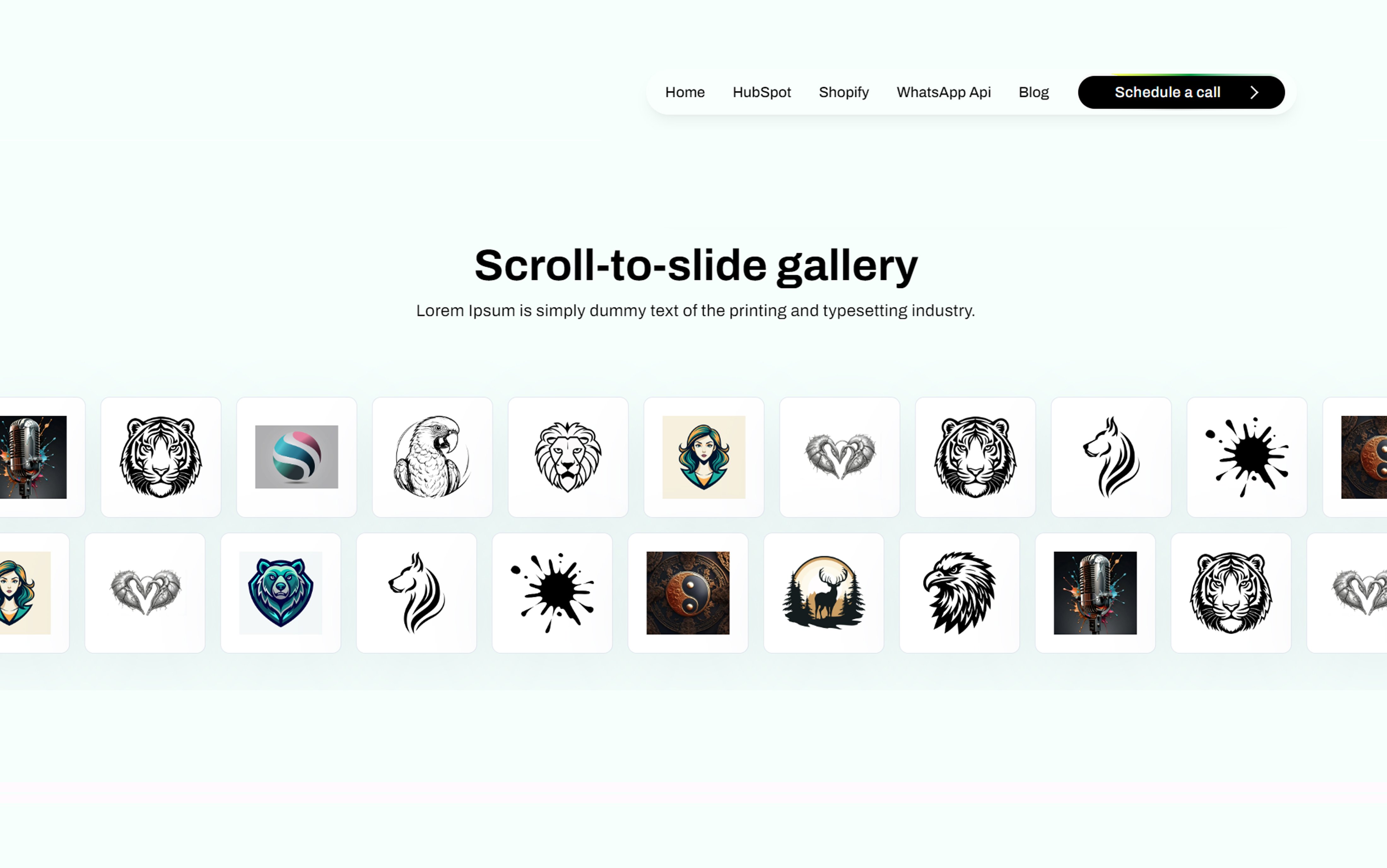 Image source: Pixabay
Image source: Pixabay
Is the Scroll to Slide Gallery Module responsive?
Yes, the Scroll to Slide Gallery Module for HubSpot is fully responsive, ensuring optimal display and functionality across various devices and screen sizes. Whether your visitors are accessing your website from desktops, laptops, tablets, or smartphones, the Scroll to Slide Gallery will dynamically adjust to provide a seamless and visually appealing experience.

What configuration option are available for this module?
Below this list of configuration available this module
Content:
- Title (text)
- Subtitle (text)
Styles:
- Color
- Spacing

