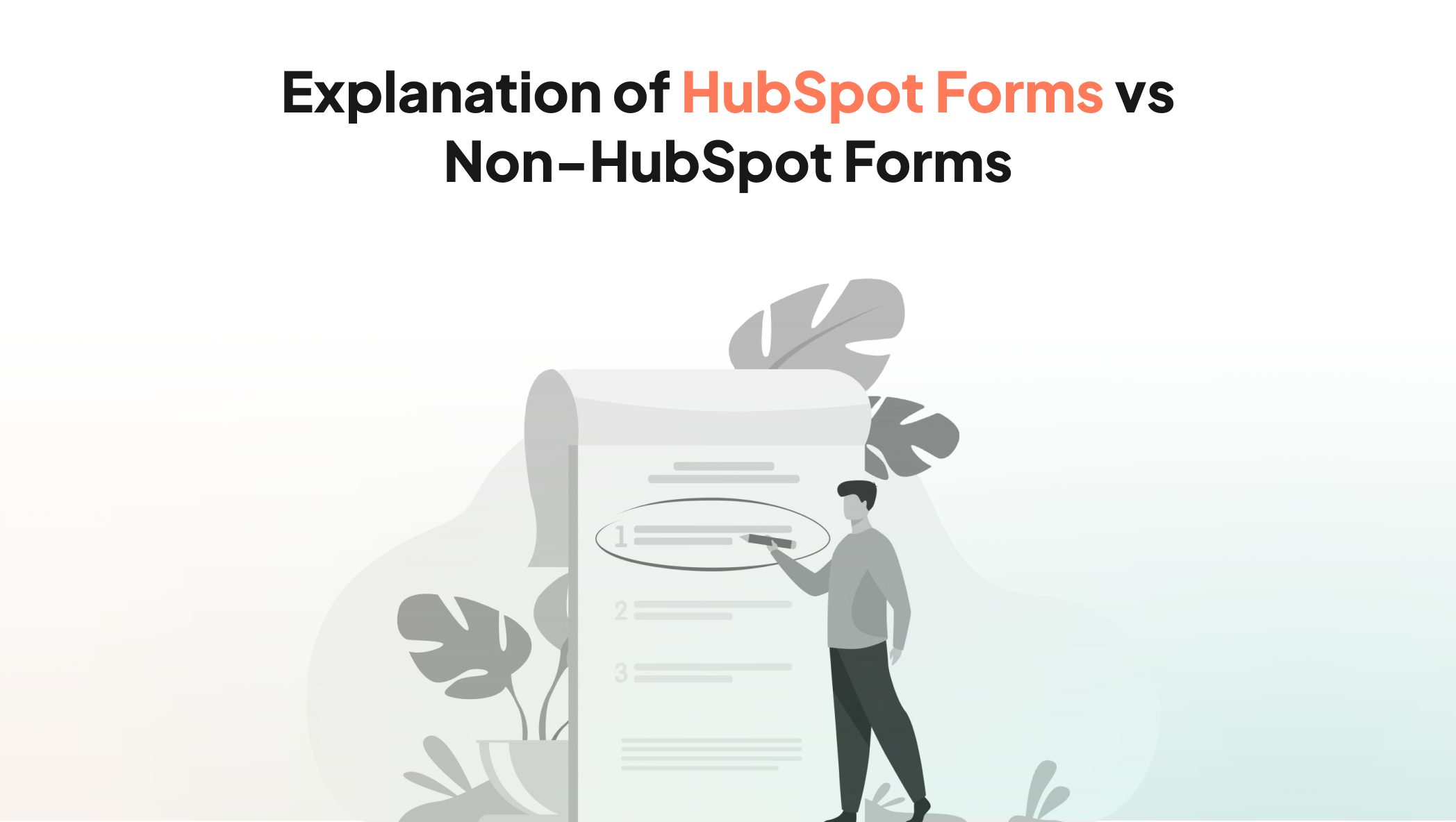As a HubSpot Platinum Partner agency, Amwhiz is dedicated to helping businesses optimize their CRM...
Explanation of HubSpot Forms vs Non-HubSpot Forms
If you're currently using non-HubSpot forms (like WordPress forms) and planning to replace them with HubSpot forms, understanding the differences between these two options can help you make a more informed decision. Below, we break down the advantages of HubSpot forms and the disadvantages of non-HubSpot forms to help you see why HubSpot forms might be the right choice for your business.
HubSpot Forms: Advantages
Seamless CRM Integration
- Advantage: HubSpot forms automatically sync submissions directly to HubSpot CRM. This means that every time a visitor fills out a form, the data is instantly added to your CRM without the need for manual data entry.
- Impact: You can easily manage and track leads, ensuring you don’t miss any opportunities to nurture your contacts.
Advanced Lead Tracking
- Advantage: HubSpot forms work together with HubSpot’s tracking capabilities, so you get detailed insights into your leads' behavior. You can see exactly where a lead came from, which form they filled out, and what actions they took on your site.
- Impact: This allows you to better understand your visitors, segment your leads effectively, and send more personalized follow-ups.
Smart Forms and Personalization
- Advantage: HubSpot forms allow you to create smart fields and personalized forms based on the data already stored in HubSpot CRM. For example, if a lead has already filled out a form on your site, HubSpot can pre-fill fields with their information on subsequent forms.
- Impact: This creates a smoother user experience and increases conversion rates by making forms quicker and easier to complete.
Automation and Workflows
- Advantage: HubSpot forms trigger workflows that automate follow-up tasks, such as sending welcome emails, adding the lead to a specific list, or assigning tasks to your team.
- Impact: This ensures that every lead is nurtured appropriately, without needing to rely on manual processes.
Data Accuracy and Cleanliness
- Advantage: Since HubSpot forms are built to integrate directly with HubSpot CRM, you can avoid the common issues of duplicate entries or incomplete data that often occur when using non-HubSpot forms.
- Impact: Your database stays clean and up-to-date, which improves your marketing and sales efficiency.
Non-HubSpot Forms: Disadvantages
Manual Data Management
- Disadvantage: Non-HubSpot forms don’t automatically sync (on new properties) with HubSpot CRM. This means that form submissions need to be manually imported into HubSpot, which can be time-consuming and prone to errors.
- Impact: You risk losing leads or spending unnecessary time on data entry, which slows down your marketing and sales processes.
Limited Data Tracking
- Disadvantage: Non-HubSpot forms typically don’t provide the same level of data tracking and insights as HubSpot forms. While you can capture form submissions, you won’t be able to track where visitors are coming from, what actions they took on your site, or other behaviors.
- Impact: Without this information, it becomes difficult to optimize your lead-generation efforts or personalize your follow-up strategies.
Data Fragmentation
- Disadvantage: Non-HubSpot forms often rely on browser-based tracking, which can lead to fragmented data. For example, if a lead submits a form multiple times from different browsers or devices, it may create duplicate contact records in HubSpot.
- Impact: This can result in inaccurate data, which makes it harder to track leads properly and can lead to confusion during follow-up.
No Automation and Workflow Integration
- Disadvantage: Non-HubSpot forms do not trigger HubSpot workflows automatically. If you want to automate follow-ups, task assignments, or lead nurturing, you’ll need to set up and manage these processes manually.
- Impact: Without automation, you risk delays in following up with leads, reducing the chances of converting them into customers.
Missed Personalization Opportunities
- Disadvantage: Non-HubSpot forms don’t support dynamic personalization like HubSpot forms. Every time a lead fills out a form, they must enter their information again, and the form doesn’t adapt based on their previous interactions.
- Impact: This leads to a less seamless user experience and could reduce conversion rates, especially for returning visitors.
Why Transition to HubSpot Forms?
By replacing non-HubSpot forms with HubSpot forms, you'll see several improvements:
- Effortless Integration with CRM: You no longer need to manually input or manage leads. HubSpot forms automatically sync the data with your CRM, allowing you to focus on sales and marketing rather than data entry.
- Better Insights and Reporting: With HubSpot forms, you’ll gain detailed insights into how users interact with your forms and website, helping you refine your strategies and improve conversions.
- Smarter Lead Nurturing: HubSpot forms trigger workflows that ensure leads are followed up with quickly and consistently, improving your chances of converting leads into paying customers.
- Improved Data Management: By using HubSpot forms, your data stays clean and organized, reducing the risk of duplicate entries and ensuring better tracking of each contact.
Conclusion
Switching to HubSpot forms offers a more integrated, efficient, and automated approach to lead capture and management. By leveraging HubSpot’s tracking, CRM integration, and personalization features, you can streamline your processes, improve data accuracy, and better nurture your leads for higher conversion rates.
If you're currently using non-HubSpot forms, transitioning to HubSpot forms is an essential step toward maximizing
the potential of your marketing and sales efforts.