Twilio SMS By Amwhiz
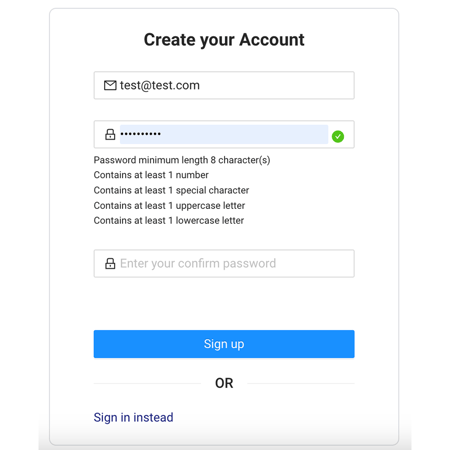
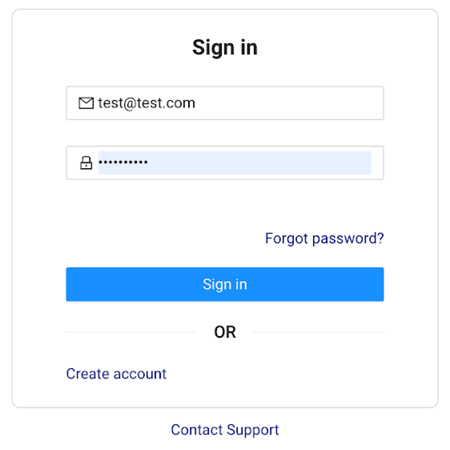
Step 3:
After login, please select the app “Twilio SMS By Amwhiz”
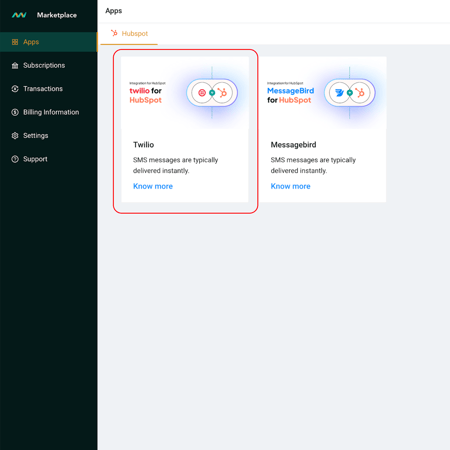
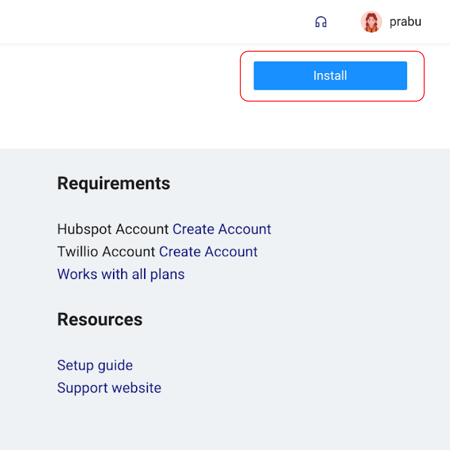
Step 4:
Click on Install
Step 5:
Choose the HubSpot account in which you want to install the app
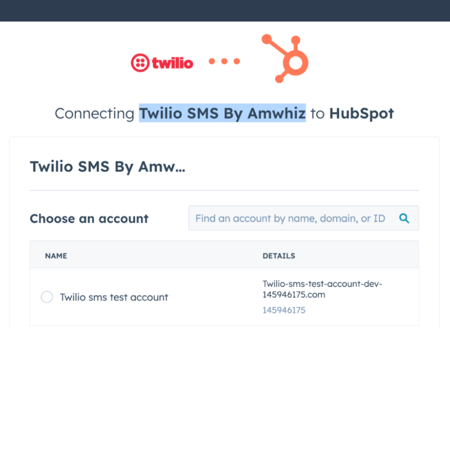
Step 5:
Choose the HubSpot account in which you want to install the app
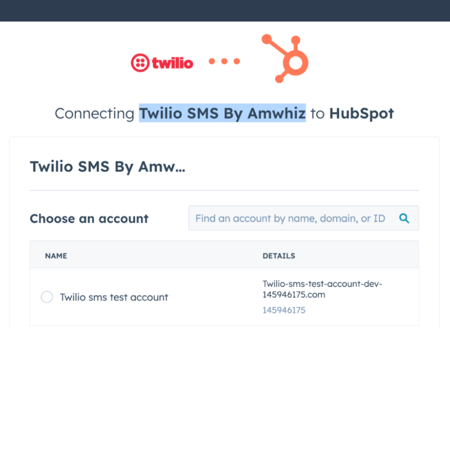

Step 6:
Click on Connect App after reviewing the access request
Step 7:
After connecting the app, you will be redirected to marketplace.amwhiz.com
, now open the “Twilio for HubSpot” and click on “Creadentials” and add the Twilio credentials such as
- Twilio phone number
- Account SID
- Auth Token
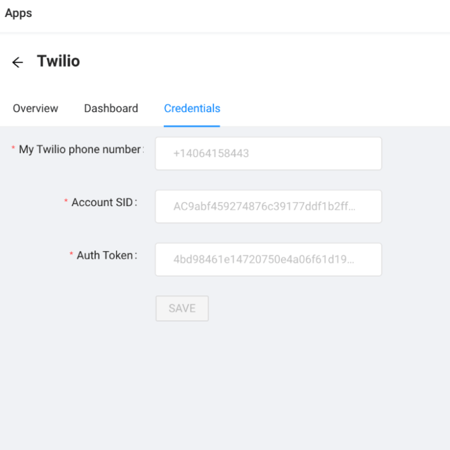
And you are now ready to start using the Twilio inside HubSpot,
Open HubSpot and navigate to a contact. In the right navigation panel, locate the "Twilio SMS By Amwhiz" app. You can click on "Send Message" to start sending SMS directly. Alternatively, you can configure the "Twilio SMS By Amwhiz" app within a workflow to automate SMS sending.